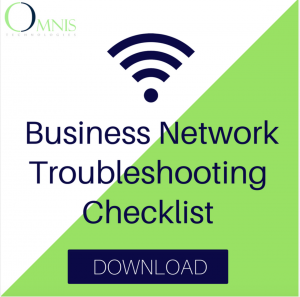What measures are you taking in case of a disaster? What options are available to you? Which option would give you the least downtime to ensure profit loss stays to a minimal? Well if you said “I don’t know” for any of these, look no further!
One critical disaster recovery component is a website backup service. Specifically, Azure site replication is what you need.
Why You Need Azure’s Website Backup Service
1. It’s simple, user-friendly, and reliable.
Azure site replication is a low-downtime website backup service designed to kick disaster’s ass.
If you’re using Azure you can replicate just about everything, except your DNA. You can replicate Virtual Machines (Azure or local), as well as physical machines at the office!
2. Replication to the Cloud
The first and most important part of the system is the replication of the machine(s) to the Azure Cloud. I know, sounds crazy right?
This requires a controller. A controller is a designated server that manages all the replication jobs to the cloud services. The “controller” is… well, in control of monitoring, managing, and coordinating resources for servers and software.
Tip: The controller cannot be a Domain Controller and has to have IIS open to manage the jobs.
If most of your infrastructure is Virtual Machines, you’re in luck. Why? Because you can use your host server to be the controller and then each line-of-business Virtual Machine is replicated to the cloud.
3. Storage
Storage is the biggest deciding factor when deciding whether Azure Site Replication is right for you.
Chances are you wouldn’t buy a house with less space than you need, right? When it comes to replication, you have to have adequate storage set aside.
Your storage is set up as a storage resource within your replication resource group (Contact Your Network or Computer Administrator for Assistance).
3a. More on Storage
If you have a high storage capacity, say a couple Terabytes (TBs) you should use a more traditional backup/replication solution.
For example, to prepare your network for hardware disaster on your main server, having a secondary server on-site is a must have. This is the destination where your main server is replicating everything.
Tip: Having multiple servers on-site does not protect you from natural disasters.
Bonus Fact: Only you can prevent forest fires.
4. Network Requirements
Even though by taking the Azure route you will be mostly working in the cloud, your in-house networking is just as important. To get your Azure website backup service ready for action, you have to have a solid, working virtual network.
A virtual network is exactly what it sounds like: it’s virtual, or in the cloud. When setting up your virtual network you can use either a public IP scheme or a set of private IP ranges. (Contact Your Network or Computer Administrator for Assistance).
5. VPN
*Virtual Connection to your Network
You should set up a VPN in the event that your secondary server is needed.
To use your secondary server, you have to access your Azure portal (cloud) and select the secondary server. Upon selecting the secondary server, your line-of-business applications, files and web-pages are back online and accessible. Now, instead of having a large amount of downtime, you can seamlessly transition servers and keep on going.
Include Azure’s Website Backup Service in Your Disaster Recovery Plan
Having an Azure Site Replication plan, you can guarantee that your system won’t experience much downtime in the event of a disaster. When devising a disaster recovery plan, you should always consider Azure.
But just to be safe, Contact Your Network or Computer Administrator for Assistance.
Related: What Should I Include in Business Backups?