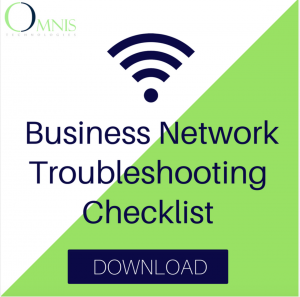Office 365 vs Google Apps: one of the biggest digital divides since Windows vs Apple. Both are excellent for any small business. The way you run your company, however, can make a large impact on which service is best for you.
Here are 7 things to think about before making a decision.
Is Office 365 or Google Apps best for your business?
1. Email Plans
Let’s start off with a general overview of the most important business piece: email. Here’s a look at pricing, storage, eDiscovery, and data loss prevention.
Gmail:
- Basic- $5/month, 30GB storage for email and files combined
- Business- $10/month, eDiscovery
- Fewer than 5 people: 1TB cloud storage (email and files)
- More than 5 people: Unlimited storage
- Enterprise- $25/month, eDiscovery, Data Loss Prevention
- Fewer than 5 people: 1TB cloud storage (email and files)
- More than 5 people: Unlimited storage
Outlook:
- Business Essentials-$6/month, 50GB for email, 1TB for file storage
- Business Premium- $12.50/month, 50GB for email, 1TB for file storage
- E3-$20/month, 50GB for email, 1TB for file storage, eDiscovery and Data Loss Prevention
2. Email Storage
Microsoft’s plans come with the desktop email application that many are used to using in the workplace. The biggest downside to the Office 365 plans is that ALL plans come with a default 50GB email quota (which is a large amount of email storage) and the 1TB storage for files and data.
On the other hand, you get unlimited storage if you have more than 5 people and are using the Business or Enterprise plans of Google Apps.
3. Number of Users
One of the perks of Google Apps is that there’s no limit on how many people you can have on an account. The ‘Business’ plans for Office 365 cap at 300.
The downside is that some people may not be comfortable with the entirely online Gmail, which is the only mail platform that Google offers. This may lead to combining Google Apps with desktop applications like Thunderbird (or even Outlook) to appease your users.
4. Offline Access
How important is working offline? Most Office 365 plans have you covered with the standard Office desktop apps: Word, PowerPoint, etc. If your company relies on Office files, having the actual desktop applications is a great help. Google Apps requires an Internet connection to function properly.
If your business heavily Internet-based, you may find the portability and easy access of Google Apps much more convenient.

5. Features & Capabilities
While Google Apps can edit Microsoft files like Word documents and PowerPoint presentations, there are a limited number of features in Google Apps compared to Microsoft Office. This is also true for the Office 365 online apps, but the offline desktop applications are feature-rich and highly customizable.
6. Interconnectivity
Collaboration is another major part of these suites. Both allow simultaneous document editing, although Microsoft’s can be a little feisty and doesn’t always work the way you think it should. It can also be a little less “real-time” than they would like you to believe.
With Office 365 you get access to OneDrive and OneDrive for Business (the equivalent would be Google Drive). Along with this, you get SharePoint Online with most Office 365 plans, which can be great for any company for organizing files, teams, and security.
Google Apps allows file sharing, collaboration, and plenty more all integrated into Gmail, Drive, Docs, Calendar, and other cloud-based apps.
7. Voice Communication
Vocal communication is a large part of any company. Luckily, both have a voice communication system that you can use. Google has Google Hangouts, Office 365 has Skype for Business. Both perform on the same level, although you may have to pay more to get the Skype for Business functionality that you are looking for.
The size of your company and your average meeting size should have a large impact on your decision. With Skype For Business you can have up to 250 people in a conference call, while in Hangouts you’re limited to 25 people per call.
Office 365 vs Google Apps
Both are extremely high quality, easy to use, scalable platforms. Both can be great for your business. It simply depends on your personal preferences and which platform meshes with your business operations.
Office 365 tends to work better for businesses that need feature-rich software, while Google Apps works best for agile businesses that want to be connected at all times.