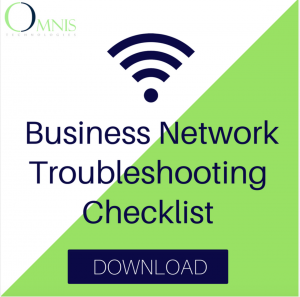Cloud-based backups are still a new concept for some business owners. Many businesses are still backing up files on external hard drives, flash drives, or even CDs. These things are OK… for college students. However, they’re not so great for businesses.
Depending on your industry, backing up your data could be the difference between a minor setback and closing your doors.
Disasters happen all the time, both major and minor. If your business was a victim of theft, a fire, flooding, etc. would you lose important documents? If the answer is yes, it’s time to backup your data in the cloud. Remote files will always be safer than physical copies.

5 Advantages of a Cloud-Based Backup
1. Ability to Access & Restore Files From Anywhere
One of the biggest advantages of a cloud-based backup is you can access your files from anywhere. They are stored offsite in the magical cloud. All you need is internet access. You can be in Hawaii when disaster strikes your business in New York, and you can still access any files you need.
2. Worry Free
Depending on which service you end up using, your files will backup automatically every night. Chances are if you’re using a flash drive or an external hard drive you’re not backing up your data everyday.
Plus, like we mentioned before, remote files are safer than those stored on physical storage. No more ‘Whoops, I lost my flash drive.’
3. Cost-Effective
Cloud-based backups vary in price depending on the amount of storage, but the cost is certainly minimal compared to the cost of losing all your data.
No matter the size of your business, it’s important to budget for cloud-based backups. This type of data protection isn’t just for major corporations. Businesses of all sizes deal with sensitive data – for both customers and the company.

4. Access on Multiple Devices
The clock never stops. Whether you’re on vacation, a business trip, or just off regular business hours, you may need to access data on a personal device. With the cloud, you can access files on any device. No need to run to the office.
This is not an option with a flash drive or an external hard drive, unless of course you’re constantly backing up your data and carrying around your flash drive or external hard drive (who does this? No one.).
5. Management Options
Depending on the amount of storage space you purchase it may be wise to partner with an experienced IT provider. Your partner will manage your backup device for you, meaning they will set up frequent backups and actively monitor them.
Technology is constantly changing and adapting to ‘make things easier,’ but if you’re not a tech savvy person, these things can be overwhelming. An expert can also walk you through how to use your backup system most effectively, and even train your staff on best practices.
You’ll Be Glad You Did
You know those moments when you’re prepared for a disaster, and afterwards you pause and think, I’m so glad I did X before this happened. Thank you, Past Me. This is one X you can do to save yourself a big headache down the road.
You may never need to use your backups. But in the event of a disaster, you’ll be glad you have them.