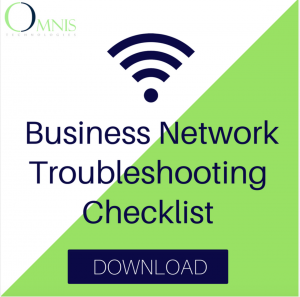Every year the real cost of losing data increases as data and information become intrinsic to our daily lives. The cost of losing data for your business may not even be readily apparent. Recently, I heard a quote about IT that I often repeat (as our clients know): “IT is no longer a tool; it is a utility.”
IT is every bit as important to your business’s ability to function as electricity. In fact, during the deep cold of February 2015, many of our businesses did not have water for over a week as a main water line burst. They were still able to function at a limited capacity. That would not be true if they lost power or data.
At the core of IT is your company’s data. It’s the life blood of your business. Therefore, it is important that your ask yourself the following questions:
1.) How important is your data to the operation of your business?
Every business is different. However, it is a safe bet that the answer to this question, no matter the size or sector of your business, is “very.” Be it email, shared drives, financial, personnel, or otherwise, data is what drives a modern business. As paper records become obsolete, data is becoming essential.
2.) Is your data stored in a safe and reliable manner?
Many businesses store their information on a server, which is then shared out to the employees. This method has been the standard practice since the early 2000s, when servers became affordable enough that small and medium sized businesses could afford to have their own.
The problem we have run into in the past is, although data is stored on a server, the server is not being backed up. This means you’re relying on the integrity of one machine for your business.
Storing data on individual desktop computers is even worse. The data is not centralized, desktop computers are less reliable in terms of security, and they have less mechanical stability than a server.
3.) Is your data backed up in the event of emergency, and is it recoverable?
You’ve probably heard the real estate motto “location, location, location.” In IT, the phrase is “backups, backups, backups.” Without reliable backups, you’re gambling your entire business on the tiny chance that nothing ever goes wrong. Here are only a few of the things that can go wrong:
Simple mistakes from users
Mechanical or electrical failures
Malicious actions by outsiders or disgruntled employees
Acts of nature such as fire, flood, wind, or rain
It is not a question of if something goes wrong. It is a question of when.

While we have seen companies with no backup system in place, the more common setup is a backup system that is “under sized” for the business’s IT infrastructure and data. Although something is better than nothing, having a solid, reliable, proven backup system gives peace of mind and reduces the chance of data loss, increases speed of recovery, and ultimately reduces downtime.
Having a robust backup system in place is the difference between having a full fire department vs. a bucket brigade. Yes, if it is a relatively small fire, and the fire isn’t in a room with precious items or people in it, you will most likely be OK. However, if the fire is large and/or in critical areas, you are going to want trucks running and fire hoses pumping.
4.) Do you have a plan in place in the event of data loss?
In the event of a worst case scenario, it is important to have a plan in place. Just as every building should have a fire escape plan, every business should have a concrete plan outlining what steps should be taken in the event of system failure and how to recover from the disaster.
We can work with you to formulate a disaster recovery plan. However, the plan will be heavily dependent upon what type of backup system you currently have in place.