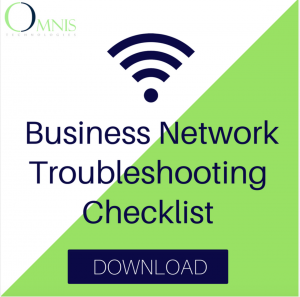Consistently backing up business data can save a huge amount of time and money. While rare, natural and technological disasters DO happen.
If your website was hacked today, or your office was flooded, could you tell your customers or employees their data is safe? Would you know how to restore those files? If the answer is no, then you’re not on top of your backups.
How often should you backup business data?
Ideally, you or your systems will create full data backups daily. This may not be feasible for your business, in which case you should aim for weekly backups.
Important data should be saved and backed up at least once a day. If your business needs the data to run, you should have multiple backups stored in multiple secure locations.
Depending on how you’re backing up your data, this can be a daunting task. If you’re using a flash drive, external hard drive, or even a CD (what year is it?), backups are incredibly time consuming. The idea of doing it weekly may cause extreme stress and fits of rage.
Luckily for you, technology gets more efficient every day. Automated backups are already easy and affordable. Especially with something like a cloud-based backup, you can set it up and forget it. Most cloud-based backups will automatically backup your data during non-peak hours. This means you won’t have to remember to backup your files, or even lift a finger to do it.
Cloud-Based Software Makes Frequent Backups Easy
In most cases, cloud-based backups also store your files locally for easy access, but also backup your files to the cloud in a remote data center. If your office building is the victim of a flood, fire, or any other natural disaster, your files will be safe. One less thing to worry about.
Many businesses relying on traditional backup methods aren’t backing up their data daily, or even weekly. Buying external hard drives, flash drives, or CDs to store terabytes of data is expensive and easy to mess up. The Cloud makes it easy to regularly backup your data, and you get the option to only keep the most recent backup.
Be Proactive, Not Reactive
Cloud-based backups are the most efficient and reliable way to keep all of your data as safe as possible. In the event of a disaster, automatic backups allow you access your files and restore your data from anywhere.
How often should you backup your business data? The short answer is every single day. The long answer is you should set up a cloud-based backup to do all of this automatically, every single day.
Your business is worth the initial investment for long-term security.